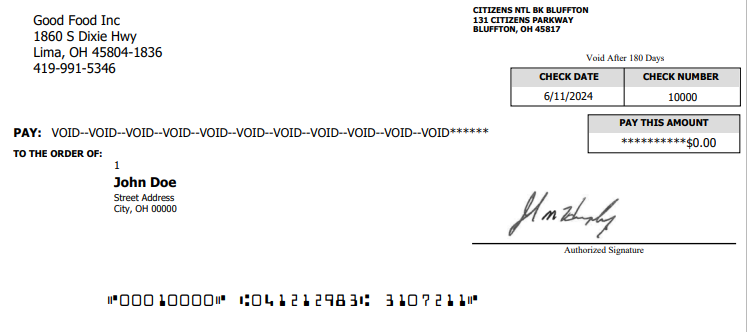Adding a Signature to a Bank Account
-
Locating the Client Signature Page
Pull the Signature Digitation Form in SharePoint > Client Center Department - Home (sharepoint.com) Current Client Folder > Implementation.
Scroll to the bottom of the form. Under the Final Signature box
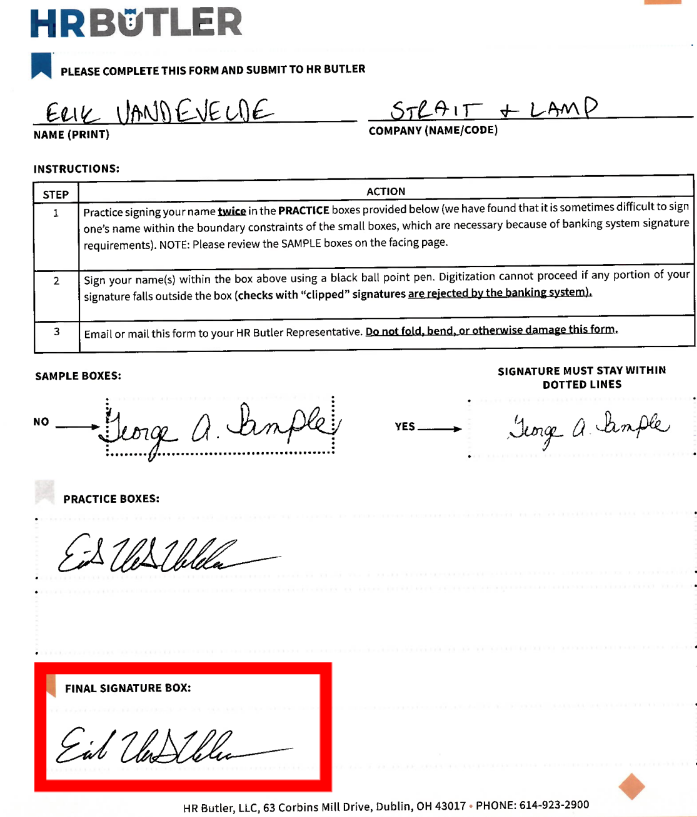
-
Saving the ImageSave Image as Client Signature and Save under the Client folder > Implementation.
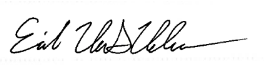
-
Upload the SignatureClick on the three dots (...) and select doc to upload signature in Isolved.
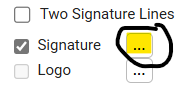
-
Check VerificationVerify Check Signature by clicking on Check Verification to ensure signature looks valid.