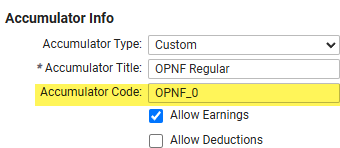OPNF Reporting
A Comprehensive Guide to Setting Up and Troubleshooting OPNF Reporting.
Setup
- Add custom accumulators with the appropriate accumulator codes.
- The accumulator code needs to start with OPNF_ and end with the earning type number.
- Valid Codes:
OPNF_0
OPNF_2
OPNF_3
OPNF_6
OPNF_7
- Valid Codes:
- You will need to create a separate accumulator for each earning type that you would like to be displayed on the report.
- You can find detailed descriptions for each pay code along with their corresponding earning types in the section below..
- Example
- The accumulator code needs to start with OPNF_ and end with the earning type number.
- Add deduction Code 48 to the client deduction that is considered "Taxed Employee Deductions".
- Example:
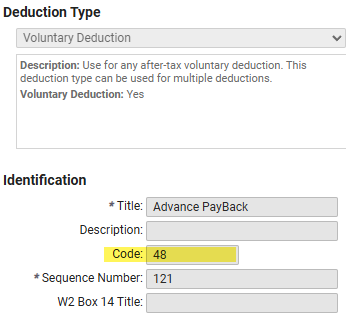
- ONLY employees with an amount under this deduction will be present on the report.
- Example:
- Add memo Code 20 to the client deduction that is considered "Employer Contributions".